You can see the two bits of image code at the moment because they are wrong. Interestingly enough. Haha.
At the moment you have this:
[img][img]
When you actually need this:
- Code:
[img][/img]
Ignore the fact that it is in code here because the forum will code it if it is just standard.
Do you see what has been added there? The forward slash? Right, that closes the code and that's what you need to make sure is correct with all codes before you start adding links and such in.
Okay, you need to get the url of your chosen picture and to do so either right click and press 'Copy Image URL' (this works on Chrome but I don't know about other browsers) or just copy the web address. Okay, so as an example I have this...
http://cdni.condenast.co.uk/250x336/d_f/DaisyLowe01_today_blog_V_07May10_dl_bt.jpg
...a picture of Daisy Lowe. Okay, so now to make it come up you have to put it within the code that you've just fixed.
- Code:
[img]http://cdni.condenast.co.uk/250x336/d_f/DaisyLowe01_today_blog_V_07May10_dl_bt.jpg[/img]
If done right then it will look like that in code form. Sometimes when you copy and paste straight in it will look like this upon being put up...
- Code:
[img] http://cdni.condenast.co.uk/250x336/d_f/DaisyLowe01_today_blog_V_07May10_dl_bt.jpg [/img]
And that will not work. The site won't find the code, it'll just be broken. So once you have the code right, hit send and it should appear. :D
Hopefully that helped.